- Benvenuti
- Benvenuti
- Mining and construction simulators
- Sistemi di Addestramento
- Port simulators
- Sistemi di Addestramento
- Industrial simulators
- Sistemi di Addestramento
- Gallery
- Sistemi di Addestramento
- Componenti Hardware
- Hardware
- Modelli di Simulatore
- Hardware
- Perché i Simulatori?
- Hardware
- Informazioni Tecniche
- Software
- Le nostre Soluzioni
- Software
- Instructor Information
- Software
- Collaborative Mode
- Software
- Services
- Servizi
- Simulatore di Gru Ship-to-Shore
- Simulatore di Bulldozer
- Simulatore di Gru Mobile Portuale
- Simulatore di Dumper da Miniera
- Simulatore di Dozer Gommato
- Simulatore di Caricatore LHD Sotterraneo
- Simulatore di Carrello Elevatore
- Simulatore di Carrello Elevatore ad Alta Capacità
- Simulatore di Escavatore a 360°
- Simulatore di Gru Mobile
- Simulatore di Gru a Cavalletto su Binario
- Simulatore di Gru a Torre
- Simulatore di Gru a Cavalletto su Pneumatici (RTG)
- Simulatore di Sollevatore Telescopico
- Simulatore di Livellatrice (Grader)
- Simulatore di Reach-Stacker
- Simulatore di Escavatore (Backhoe)
- Simulatore Ro-Ro
- Simulatore di Straddle Carrier
- Simulatore WheelDozer
- Simulatori di Camion Minerari Articolati
- Simulatore di Escavatore Elettrico
- Simulatore di Manipolatore di Container Vuoti
- Simulatore di Jumbo da Perforazione
- Simulatore di Gru a Ponte
- Simulatore di Trattore Agricolo
- Simulatore di Mietitrebbia
- Simulatore di gru a piedistallo per navi
- Piattaforma Elevatrice (PEMP)
- Chi siamo
- Chi siamo
- La nostra metodologia di apprendimento
- Chi siamo
- Contatti
- Contatti
Instructor Information
All systems developed by LSyM are delivered with a complete instructional design that guides the instructor and the trainee to achieve an optimal use of the equipment. Equally, all the necessary tools that allow an adequate follow-up and evaluation of each trainee are provided.
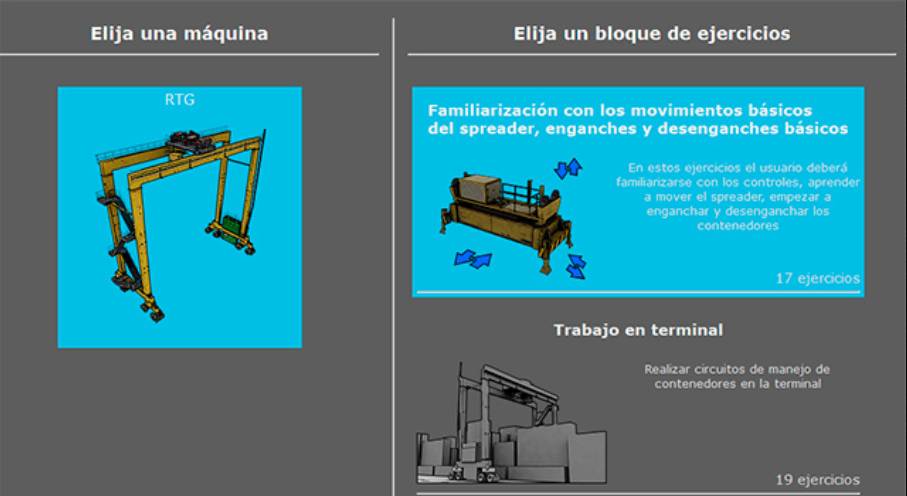
Training
To use simulators as a new teaching tool could be overwhelming, especially for the instructors who are less computer savvy. Therefore, at LSyM we ensure a seamless transition from a conventional to the digital learning method.

Support
Should you need any assistance, you can always call your assigned account manager, get in touch with our multilingual support team or use our 24/7 online tool Mantis, which was designed by our in-house team. You can report any detected issue during the use of the application, as well as request an implementation of a new functionalities or features to the simulator.

Hardware Personalisation
We help you to pre-set up all the settings and parameters on the simulation machine, so that you can start your journey instantly. However, our research has shown, that the more confident and experienced an instructor gets, the higher is his/hers need for simulator personalisation. One of our main advantages is that the majority of options are customisable, so our simulators grow with you.
Training
To use simulators as a new teaching tool could be overwhelming, especially for the instructors who are less computer savvy. Therefore, at LSyM we ensure a seamless transition from a conventional to the digital learning method. We guide you through the whole learning process to ensure that you are a confident user, and continue our support during the entire time of the simulator usage. Our Theoretical Course provided with the simulators includes a large set of exercises, guiding the instruction process with visual messages and indications on screen as well as an illustrated manual.
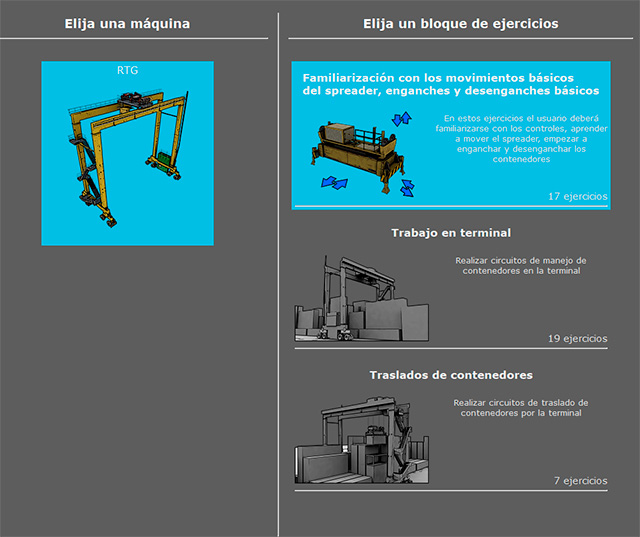
HARDWARE
INSTRUCTORS STATION
Instructor's station is a workspace from where he/she supervises alumni's learning progress. This station will allow the instructor to perform all necessary actions with regards to the simulator learning. Depending on the premises and the company needs, such station can be integrated into simulator or be used as an independent station.

he instructor's Workstation software does not require an additional personal computer, but uses the same computer system that runs the simulator. This simplifies the hardware and software management of the simulator, since a centralised system does not rely on a distributed system, the probability of failure is reduced, thus simplifying the system considerably.
Required Hardware components:
-
123
Advantages:
- Mobile.
- Flexible.

This option permits instructor to be in a different physical space form the alumni. Such decision is more comfortable as an instructor can have a separate office as well as monitor multiple alumni at the same time.
Required Hardware components:
-
x2
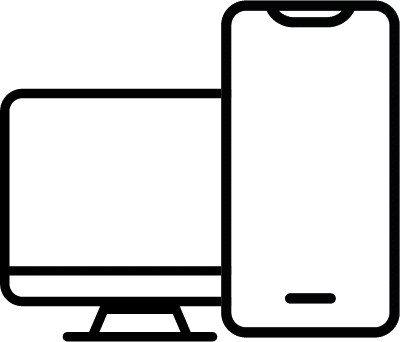
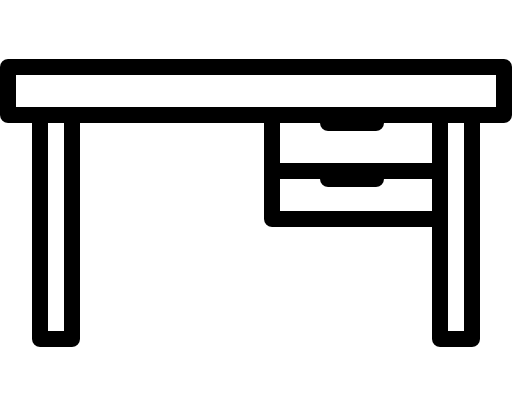
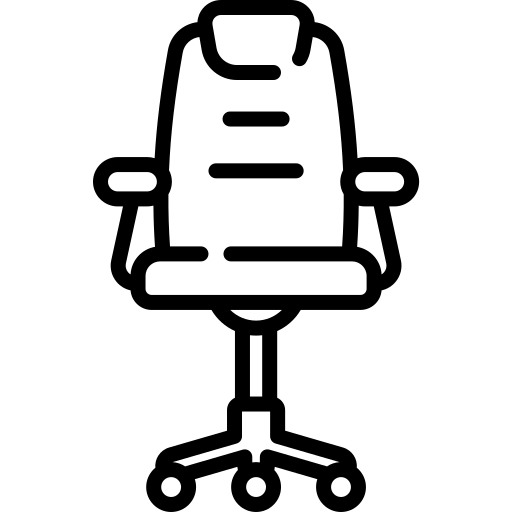 123456
123456
Advantages:
- Distant assistance.
- Monitoring of multiple simulators.
Optional components:
-
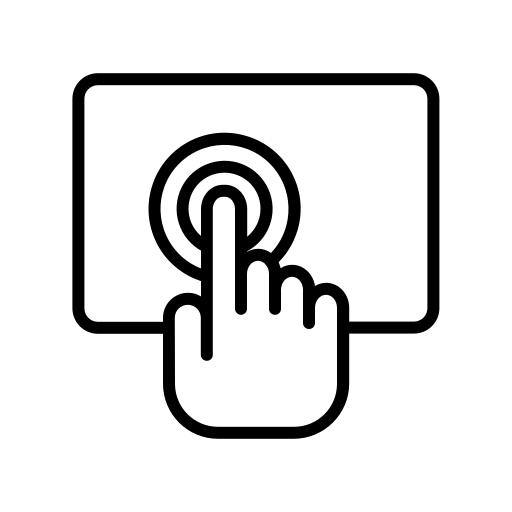 1
1
Power requirements: 200-250 VAC single phase 50 Hz.
Maximum power consumption: 4 amps (~1000W).
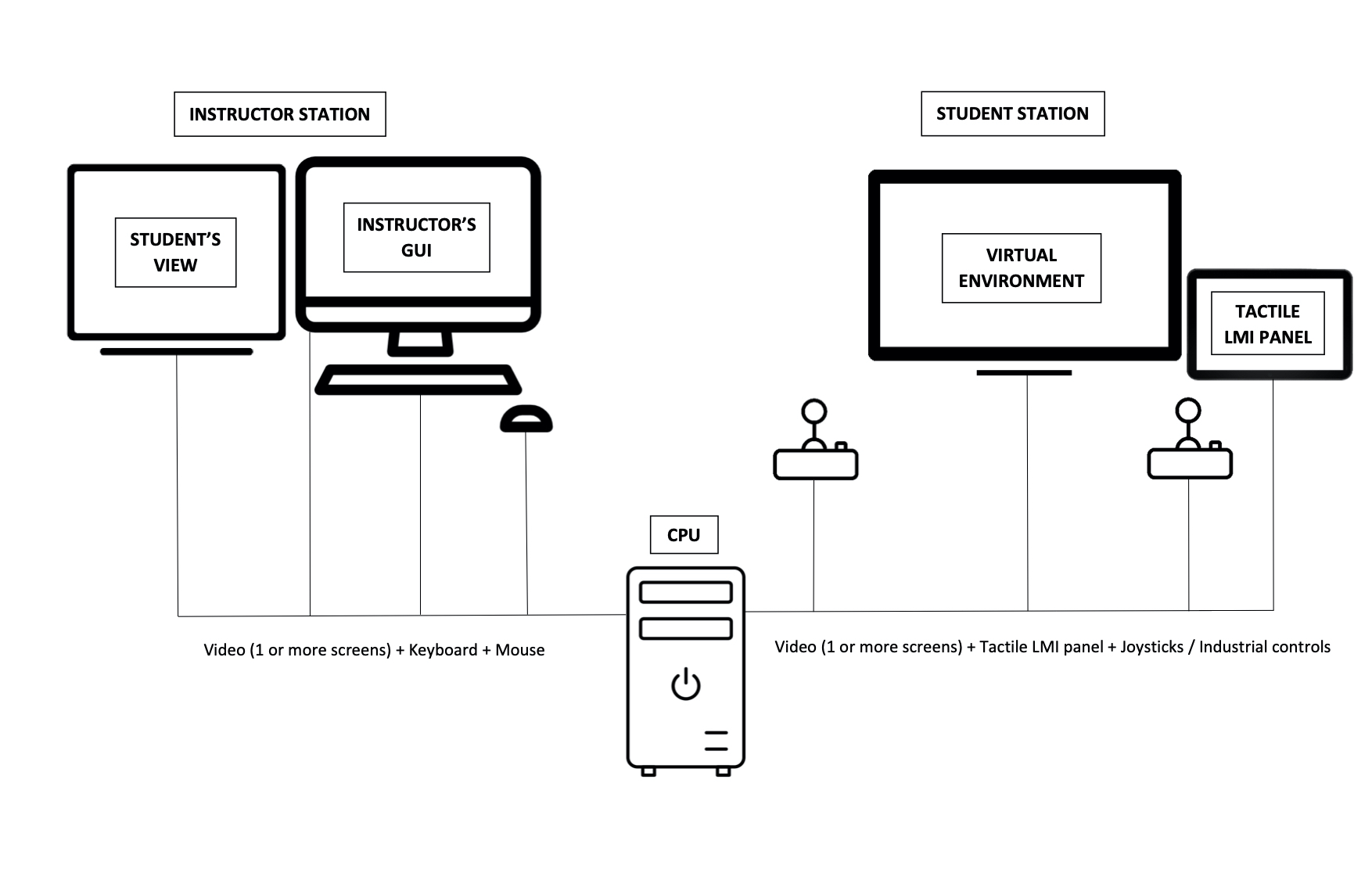
INSTRUCTOR SOFTWARE
Our Software Solution was designed with a purpose to give maximum flexibility to the instructors, allowing them to adjust settings in order to achieve efficient and effective learning. The instructor uses a station (integrated or remote) to:
- Support in course preparation.
- Start/ stop the simulator.
- System testing procedures.
- Selection of users and exercises.
- Supervision of the simulation session in real time.
- Debriefing sessions of the exercises.
- Injection of events.
- Change un environment conditions.
- Reports display.
- Database maintenance.
- Customization and personalisation of the simulator.

COURSE PREPARATION
Before beginning with the practical training, there is a number of that instructors prepare beforehand.
Most simulators are used for the practical exercises only, however, more and more instructors appreciate all- in-one approach, where the Theoretical Module is part of the simulator. Almost all our machines offer a theoretical module however content vary depending on a machine.
Theoretical Course, should be used as a complementary tool in addition to the theory explained by the instructor. However, it covers the most important topics such as:
- Introduction to the machine.
- Risk prevention.
- Operation security.
- Knowledge of the component.
- Basic maintenance.
- Protocols during the usage.
- Procedures.
- Malfunctioning of the machines.
- Possible problems during the usage.
We offer a great flexibility, so each instructor can customise settings of the exercises according to his needs. He can define criteria such as:
- Marking system (Minimum % to pass an exercise).
- Time limit (allowed time to spend per exercise).
- Repetitions (maximum allowed number to repeat an exercise).
- Conditions (successfully completion of an exercise before moving to the next).
- Penalties (for collision, speeding, time overspent per exercise, wrong usage of the machine a, etc.).
Instructors have a complete freedom in designing the entire course. There is a number of blocks and exercises available to choose from. An instructor can decide not only which blocks should be included in the learning program, but also the order in which they should be completed.
The chosen course plan can be applied to all students or to be designed for each student individually. In addition, the whole course can be saved and applied to a different group of students in the following years.
DURING THE SIMULATOR PRACTICE
In order to make sure that alumni successfully absolve the course it is crucial for the instructor to ensure that that he/she could practice different skills during the adequate time.When it comes to the exercises, it is important to experience various situations and practice different tasks. Therefore, we offer more than140 learning blocks updates frequently to adapt according to the new needs . Each block is designed to gain necessary skills in specific area with different levels of difficulty. The blocks and exercises vary depending on the machine as each machine requires different skills and knowledge.
Practicing with simulators gives instructors a significant advantage when it comes to visibility. Our simulators offer a unique feature that permits instructors to monitor students in the real time as well as to review the completed exercise using a 360-degree view. This allows the instructor to see the whole environment at all the times. In this way instructor can get a better judgement of the quality of the performed exercise.
Our collaborative mode allows instructors to shorten time they spend per student as students perform joint exercises in the same virtual scenario at the same time. In this way, each of them can operate a different machine but work together to achieve a common goal. Such option allows to practise teamwork skills during the practical exercises in the real situations.
Instructors must ensure that alumni are prepared not just to operate machinery, but also to respond adequately under stress should a breakage or change in their environment occur. Our simulators offer means to teach alumni these skills, by allowing instructors to inject events, simulate failures and make changes in environment conditions.
Our database system stores all the information of each trainee and of advanced users, so that instructors can access this information at any times.
Instructor can take full control of the different tools from the instructor's console at any times. In this way he can prevent student to make certain actions or demonstrate how to do certain exercises.
POST EXERCISE ANALYSIS (DEBRIEFING)
In order to make sure that alumni successfully absolve the course it is crucial for the instructor to ensure that that he/she could practice different skills during the adequate time.
The Evaluation System also includes a powerful tool that allows the post-analysis (debriefing) of the exercises executed by the trainees. It is possible to visualize the repetition of the exercises automatically, having the possibility of moving forward, pause, rewind and even alter the playback in order to show different views of the scene.
It is very useful for the instructor to teach students showing what was done, and comment on the fly about the mistakes or successes achieved.
The database stores the user personal data, as well as a record of all activity performed, including evaluation reports and the all information necessary for the debriefing sessions. This allows to see information not only during the sessions but also later.
It is helpful when analysing skills acquired, student’s progress, average performance of the trainee as well as among the trainees, statistics, etc. In addition, our newest feature includes a camera that records not only the exercise but also alumni. This is very useful during the examinations done by the third parties.
Our Evaluation System was designed to demonstrate to the alumni their performance, in this way an instructor has a piece of evidence demonstrating the following information:
- Date, time and duration per exercise.
- Overall course information (completed exercises, average performance of the trainee, evolution along time, skills acquired, etc.).
- Velocity logs, and graphical plots.
- Collision log, with track of collision velocities and of strong collisions.
- Graphical representation of trajectories of spreader, hook, vehicle, etc.
- Acceleration log, with record of dangerous accelerations, overload of the machinery, and graphical plots.
- Record of dangerous or prohibited manoeuvres during the simulation.
You said - we listened
Our software, a functional and user-friendly tool, grounded on the Learning Methodology, was designed to benefit instructors and students. To meet our customer expectations, we constantly implement modifications based on congregated information. The conducted research is based on our customer’s feedback and allows us to be up-to-the-minute.
If you are an instructor or work in related to education institution, we would appreciate your contribution. Any feedback related to our Simulators or features you wish to see in a Machine Simulator.
Feedback Form
