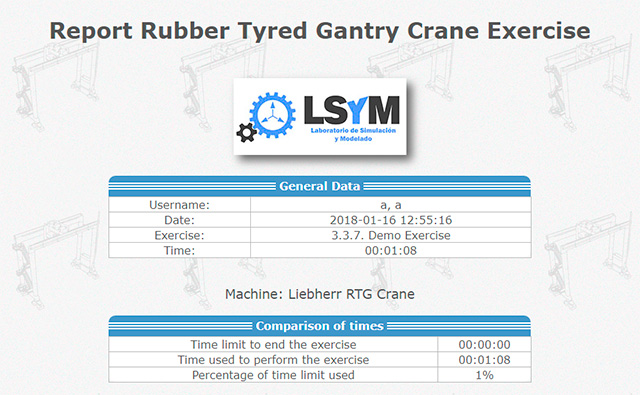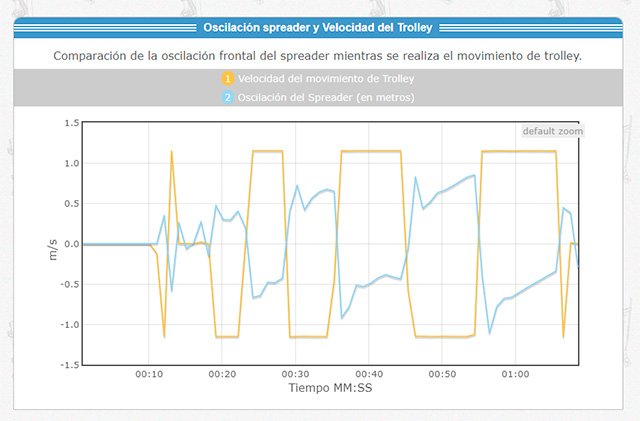- Benvenuti
- Benvenuti
- Mining and construction simulators
- Sistemi di Addestramento
- Port simulators
- Sistemi di Addestramento
- Industrial simulators
- Sistemi di Addestramento
- Gallery
- Sistemi di Addestramento
- Componenti Hardware
- Hardware
- Modelli di Simulatore
- Hardware
- Perché i Simulatori?
- Hardware
- Informazioni Tecniche
- Software
- Le nostre Soluzioni
- Software
- Instructor Information
- Software
- Collaborative Mode
- Software
- Services
- Servizi
- Simulatore di Gru Ship-to-Shore
- Simulatore di Bulldozer
- Simulatore di Gru Mobile Portuale
- Simulatore di Dumper da Miniera
- Simulatore di Dozer Gommato
- Simulatore di Caricatore LHD Sotterraneo
- Simulatore di Carrello Elevatore
- Simulatore di Carrello Elevatore ad Alta Capacità
- Simulatore di Escavatore a 360°
- Simulatore di Gru Mobile
- Simulatore di Gru a Cavalletto su Binario
- Simulatore di Gru a Torre
- Simulatore di Gru a Cavalletto su Pneumatici (RTG)
- Simulatore di Sollevatore Telescopico
- Simulatore di Livellatrice (Grader)
- Simulatore di Reach-Stacker
- Simulatore di Escavatore (Backhoe)
- Simulatore Ro-Ro
- Simulatore di Straddle Carrier
- Simulatore WheelDozer
- Simulatori di Camion Minerari Articolati
- Simulatore di Escavatore Elettrico
- Simulatore di Manipolatore di Container Vuoti
- Simulatore di Jumbo da Perforazione
- Simulatore di Gru a Ponte
- Simulatore di Trattore Agricolo
- Simulatore di Mietitrebbia
- Simulatore di gru a piedistallo per navi
- Piattaforma Elevatrice (PEMP)
- Chi siamo
- Chi siamo
- La nostra metodologia di apprendimento
- Chi siamo
- Contatti
- Contatti
Una Gru a Cavalletto su Pneumatici e Binario o RTG (Transtainer®) è una grande gru a cavalletto, che può muoversi sia su binari (RMG: Rail Mounted Gantry Crane) sia su pneumatici (RTG: Rubber Tyred Gantry Crane). Quando le gru Transtainer® si muovono sui binari, hanno un raggio di operazione limitato perché possono operare solo sui loro binari. Su pneumatici, invece, hanno un raggio operativo più ampio.
Le gru Transtainer® sono utilizzate per caricare e scaricare container su camion o vagoni, o per sovrapporre container uno sull’altro.
La soluzione sviluppata dal Laboratorio di Simulazione e Modellazione (LSyM) è un sistema completo che integra le più recenti tecnologie impiegate nel campo della simulazione per l’addestramento, inclusi dispositivi di proiezione ad alte prestazioni e materiali didattici necessari per lo sviluppo dell’apprendimento e la formazione degli operatori della vostra azienda.
La gru Transtainer viene utilizzata nei terminal container per la gestione del carico in questi terminal. Alla difficoltà intrinseca di lavorare con i container, in questo caso si aggiunge la necessità di manovrare la gru lungo la strada e di prestare attenzione al traffico dei camion nel terminal esistente.
Caratteristiche del simulatore
Lo scopo generale del simulatore di Gru Transtainer® o RTG è sia la formazione di operatori inesperti sia l’addestramento di operatori esperti che desiderano migliorare le proprie competenze. Gli obiettivi perseguiti sono:
- Migliorare le prestazioni economiche delle gru reali dedicando meno tempo alla formazione degli operatori.
- Migliorare la curva di apprendimento dell’operatore, acquisendo maggiore abilità in meno tempo.
- Preparare l’operatore affinché possa gestire situazioni avverse in modo sicuro ed efficiente.
- Relativo al punto precedente: aumentare la sicurezza sia per gli operatori sia per le gru.
- Ottenere una proiezione di immagini di qualità del porto.
- Creare un ambiente immersivo basato su tecniche di "Realtà Virtuale" analoghe all’ambiente reale della cabina di controllo di una gru portuale.
L’utente, utilizzando comandi simili a quelli di una macchina reale, percepirà gli stessi movimenti e gli stessi suoni che percepirebbe eseguendo le operazioni su una reale Gru Transtainer®. Vedrà l’ambiente di lavoro dal medesimo punto di vista che avrebbe operando la gru reale.
A tal fine, è disponibile una cabina completamente configurabile con comandi reali, situata su un sistema meccanico che fornisce la sensazione di movimento e dotata di un sistema audio e video responsabile della creazione di un ambiente di apprendimento immersivo.



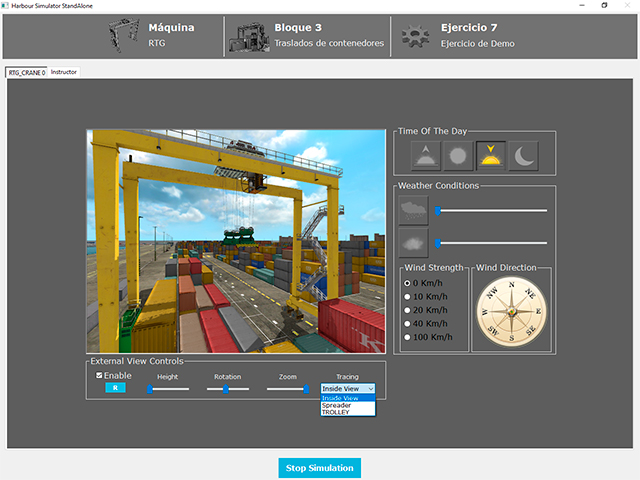
Attrezzatura fisica
- Cabina situata su una piattaforma con 6 gradi di libertà.
- Console di controllo realistica.
- Console dell’istruttore con controllo totale della simulazione.
- Effetti sonori digitali dell’ambiente reale.
- Sistema di proiezione con tre schermi ad alta risoluzione, uno frontale e due laterali.
Sistema di visualizzazione
- Immagini di alta qualità generate in tempo reale.
- Grafica 3D.
- Texture delle immagini provenienti da un impianto reale.
- Visioni esterne che mostrano i parametri della macchina.
- Modalità stereoscopica.
- Heads-Up Display che mostra informazioni su posizioni e parametri della macchina.

Condizioni speciali
Eventi meteorologici: vento, pioggia, nebbia, neve, ecc.


Lavoro in diverse fasce orarie: alba, giorno, tramonto, notte.


Altre condizioni
- Luce artificiale.
- Risposta realistica alle collisioni.
- Lavoro con container mal caricati.
Principali operazioni per l’addestramento
Il simulatore dispone di diversi blocchi di esercizi progettati per addestrare le seguenti competenze:
- Sequenza reale di avvio e arresto della gru.
- Carico e scarico dai camion.
- Spostamenti dei container.
- Lavoro con e senza bilanciamento del carico.
- Controllo dei twist-lock.
- Lavoro con container da 20 e 40 piedi.

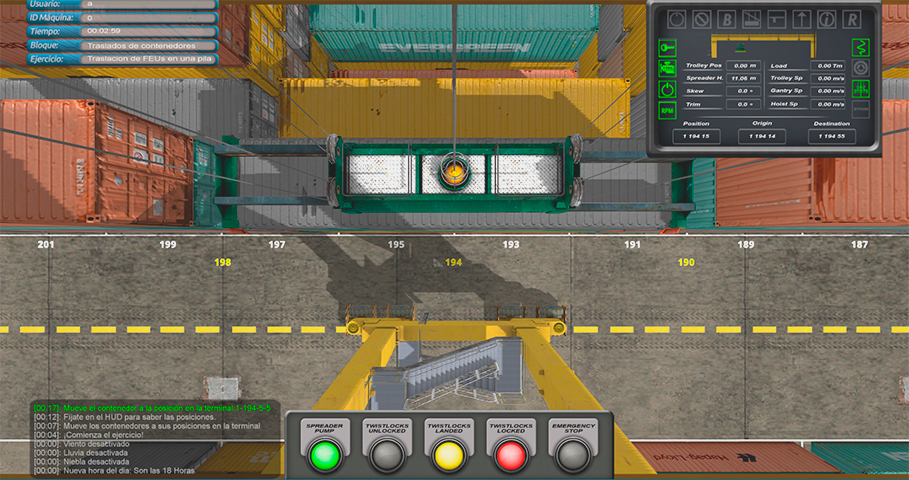
- Lavoro in modalità manuale e automatica.
- Informazioni per l’utente e l’istruttore sullo schermo.
- Finestra con informazioni sullo stato della gru e sui comandi operativi.
- Sterzatura delle ruote per il cambiamento di corsia sulla strada.
- Correzione della direzione di marcia sulla strada.
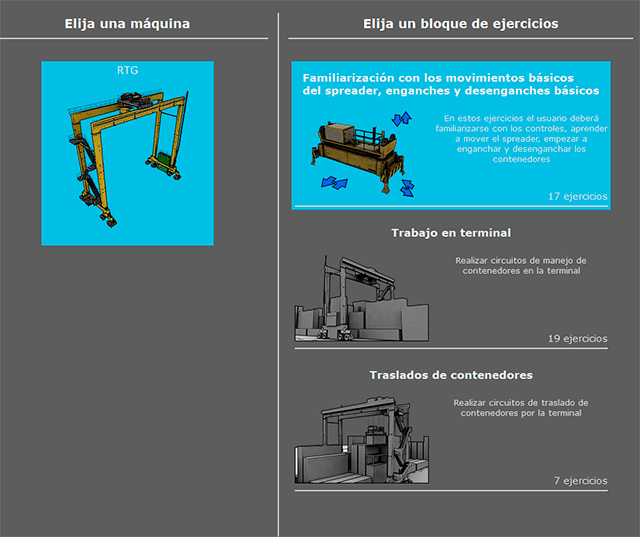
Report sulla console dell’istruttore
L’istruttore può consultare report sugli utenti e sugli esercizi con le seguenti informazioni:
- Data.
- Ora di inizio e di fine.
- Durata.
- Esercizi completati.
- Registro dell’uso dei comandi.
- Registro della velocità.
- Registro delle collisioni.
- Registro delle manovre pericolose.